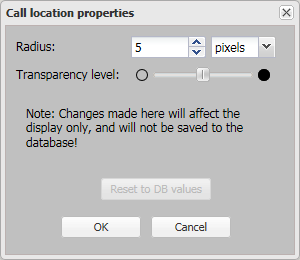Call location properties dialog box
This topic describes the purpose of the Call location properties dialog box and all the settings and buttons on it.
This feature requires option E7 Advanced CDRs. If you do not have this option this dialog box is not available.
The Call location properties dialog box allows you to edit how an individual estimated call location circle, selected using the CDR data tab, is displayed on the map. You can edit the transparency of the call location. You can also edit the radius if it was specified in the CDR file with a confidence level such as low, medium or high. However, if it was specified as a specific distance in the CDR file you cannot edit it.
For further information refer to Using call locations calculated from triangulated data.
Editing the appearance of an estimated call location circle is not something that is required often. However, you may want to edit it to help with the visualization of the call location circle on the map.
NOTE: Estimated call locations are only provided in certain CDR operator formats. For details of which operators supply this information, refer to table in Analyzing call locations using advanced CDRs.
This setting is only applicable if the radius is specified in the CDR file with a confidence level such as low, medium or high. If the radius value is greyed-out then the confidence level was specified in the CDR file as a specific distance and you cannot change the radius of the call location.
Select an alternative value to change how the call location's radius is displayed on the map. The default values used to display the call location are those specified by Call locations with non-specified confidence level distance on the Advanced options dialog box.
Use the slider to change the transparency of the selected call location. Reducing the transparency level is useful if you have multiple items displayed on the map that are overlapping each other as it makes it easier to read the underlying map layers and street names. If you use this slider to set the transparency the actual transparency level used to display the selected call location is a combination of the default transparency level specified in TA arc/call location transparency level and this individual level. For example if the default setting is set to 50% and the individual setting is set to 50% the overall transparency is displayed as 25%.
Click to reset the radius value and units, and the transparency level to those specified on the Advanced CDRs tab of the Advanced options dialog box.
Click to apply any changes you have made. The dialog box closes automatically.
Click to close the dialog box without applying any changes you may have made.